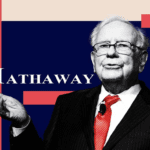Gmail users are increasingly facing sophisticated cyber attacks, despite the advanced security measures provided by Google. With 2.5 billion users, Gmail accounts are prime targets for hackers. Here’s a straightforward method to enhance your Gmail security immediately.
- Current Threats: Gmail accounts are under threat from session cookie theft and 2FA-bypassing attacks. Despite Google’s rigorous security efforts, including secure passkey access and safe browsing tools, these attacks persist.
- Simple Security Step: Opening a second Gmail account can serve as an emergency backup, offering a recovery option if your primary account is compromised. This doesn’t prevent an attack but can mitigate its impact.
- Setting Up a Secure Backup Account:
- Sign out of your current Google Account.
- Visit the Google Account sign-in page and click on “Create account.”
- Use unique security measures for the new account, such as a different device for your passkey or a 2FA app instead of SMS verification.
- Configure email forwarding from your primary to your backup account to maintain a continuous copy of all incoming emails.
- Advanced Protection Program (APP):
- Enrol in Google’s APP to add another layer of security, using passkeys for enhanced defence against phishing and unauthorized access.
- APP restricts the data that apps can access from your Google account and strengthens recovery processes, ensuring rigorous checks if recovery is needed.
While opening a second Gmail account isn’t a foolproof defence against cyber attacks, it provides a valuable backup, ensuring you retain access to your emails if your primary account is compromised. Additionally, enrolling in Google’s Advanced Protection Program offers further security enhancements, protecting against sophisticated cyber threats. These steps help maintain the integrity of your digital life, keeping your communications secure and private.